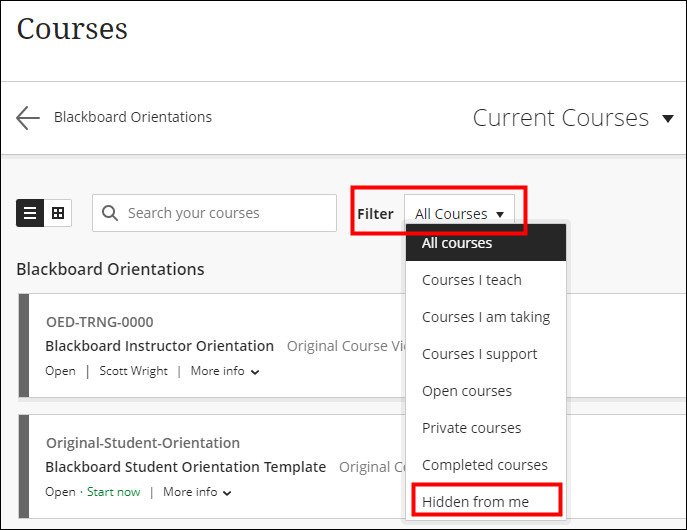Courses are located on the Courses page. Simply click the Courses link to find your list of courses.
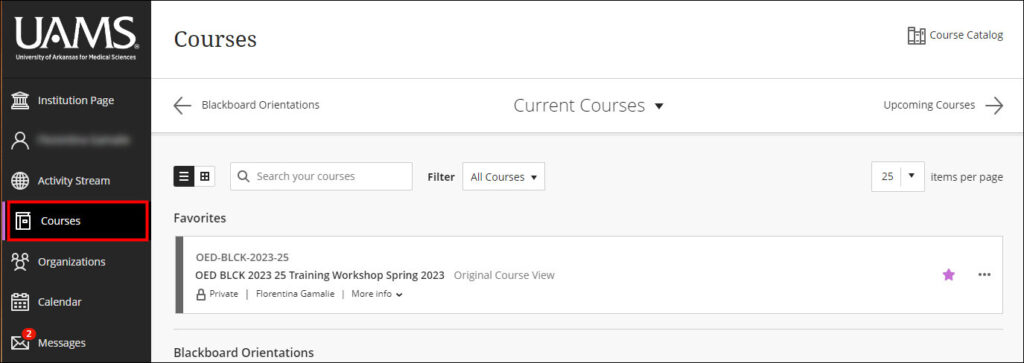
I cannot see an upcoming course
Courses will not appear on the Current Courses page until the start date passes. Try checking the Upcoming Courses link on the upper-right corner of the Courses page.
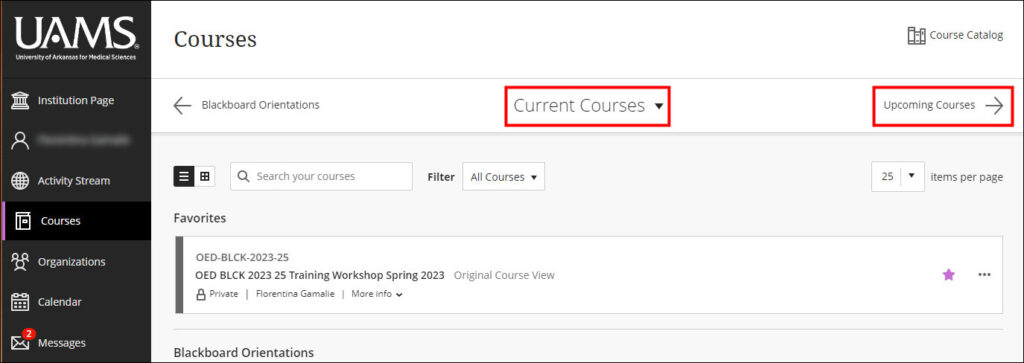
If you want the course to appear to students early you can always Change the Course Start and End Date.
My course ended and disappeared from my course list
By default, your course list only shows course shells that have not passed the set end date. You can find old courses by clicking the Current Courses drop-down menu at the top then select the term that contains your old course.
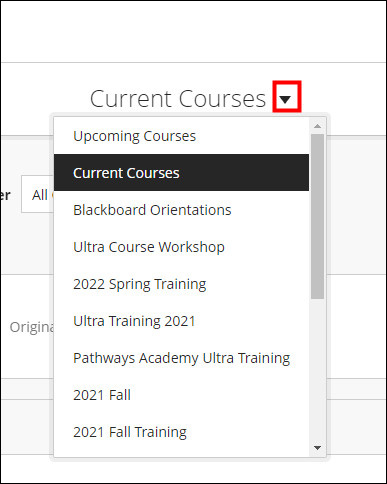
If you’re not ready for your course to end you can Change the Course Start and End Date.
I cannot find my hidden courses
If you accidentally set a course to hidden you can find it by changing the filter to Hidden from me.