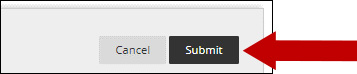By default, Blackboard course shells close automatically 20 days after the course end date set in GUS.
1. On the Control Panel in your course, expand the Customization section and click Properties.
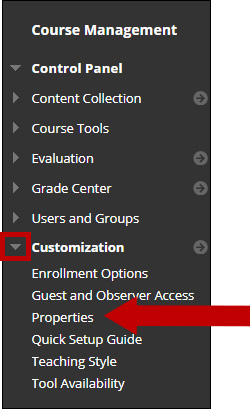
2. Make sure the Make Course Available radio button is set to Yes.
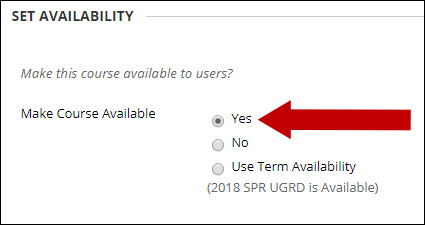
3. Scroll down to SET COURSE DURATION and enter your new Start Date and End Date.
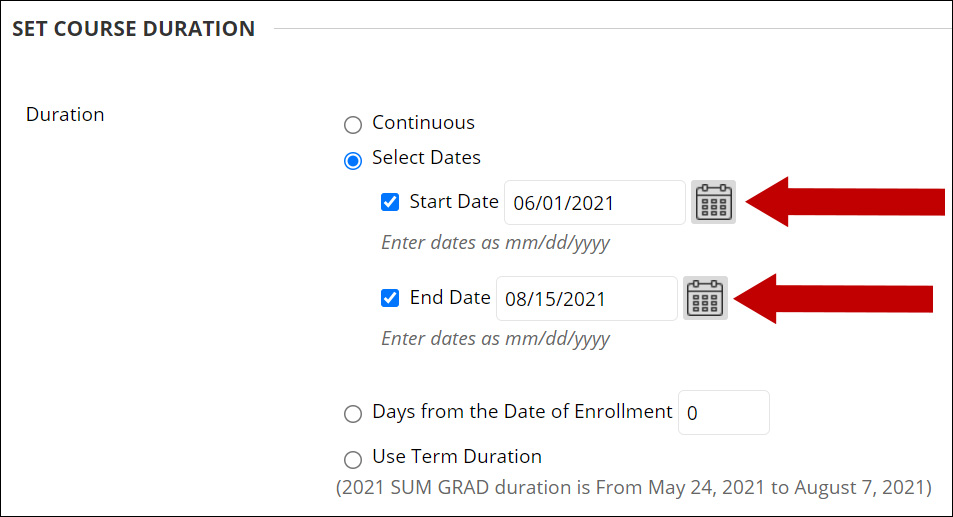
4. Click Submit at the bottom right of the page.