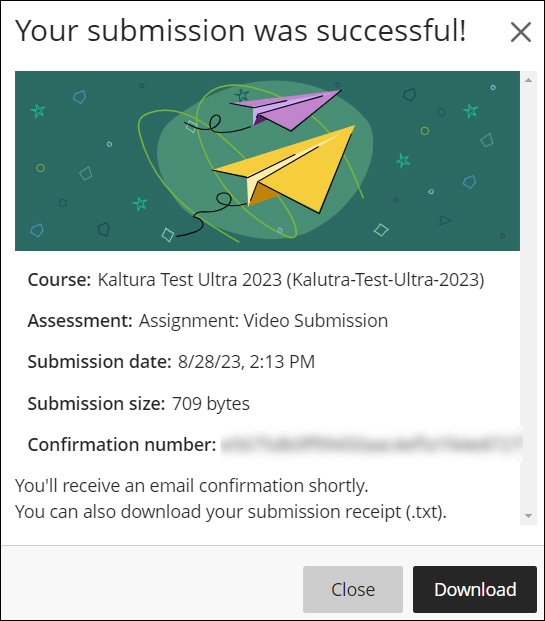Kaltura My Media is a useful video creation and video editing tool that is integrated with Blackboard. You can include videos in your Blackboard submissions.
1. Go to your Blackboard course and open your assignment.
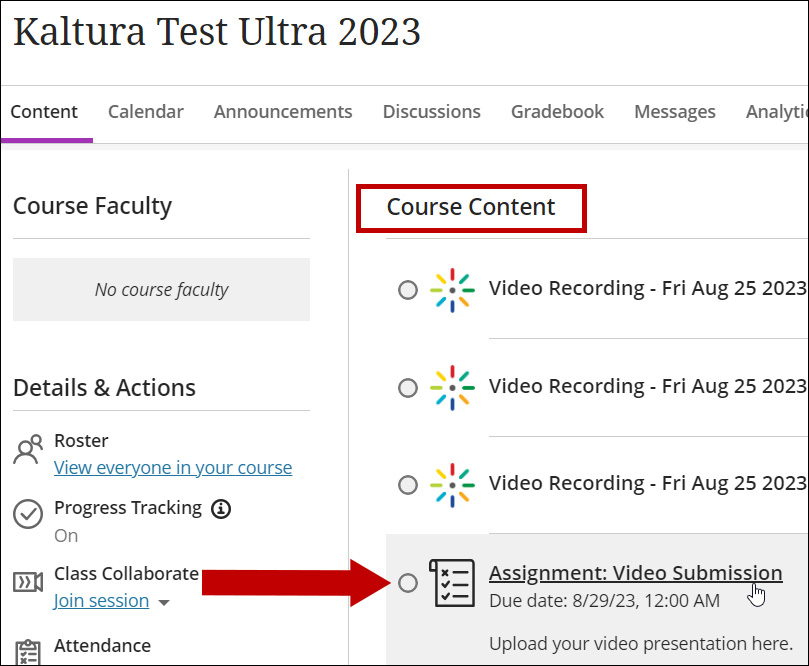
2. Click Start attempt.
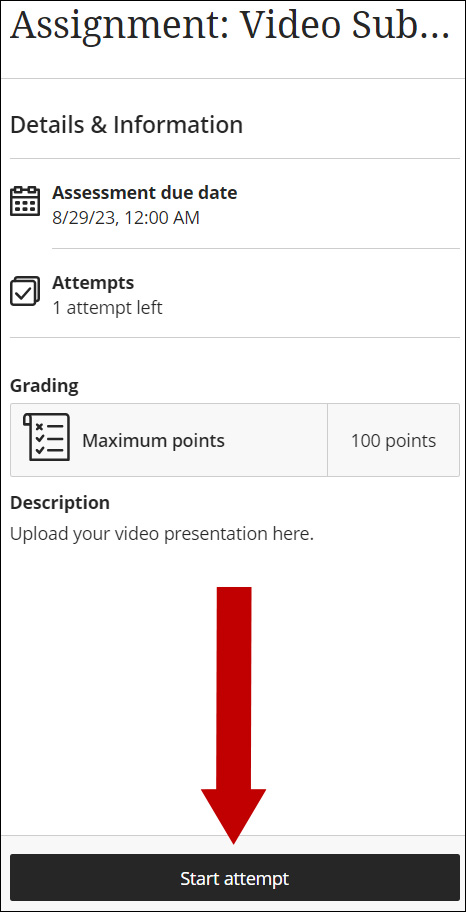
3. Click inside the content editor to expand it. Click the + sign to Insert content.
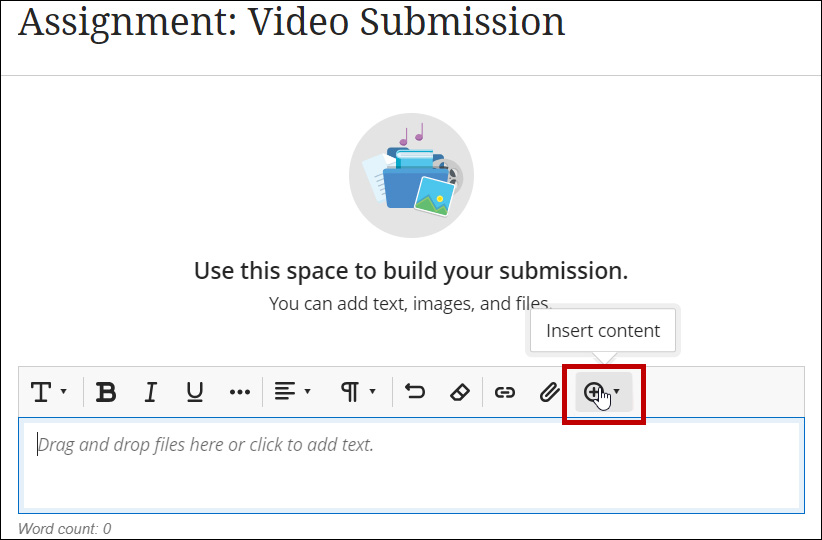
4. Select Content Market.
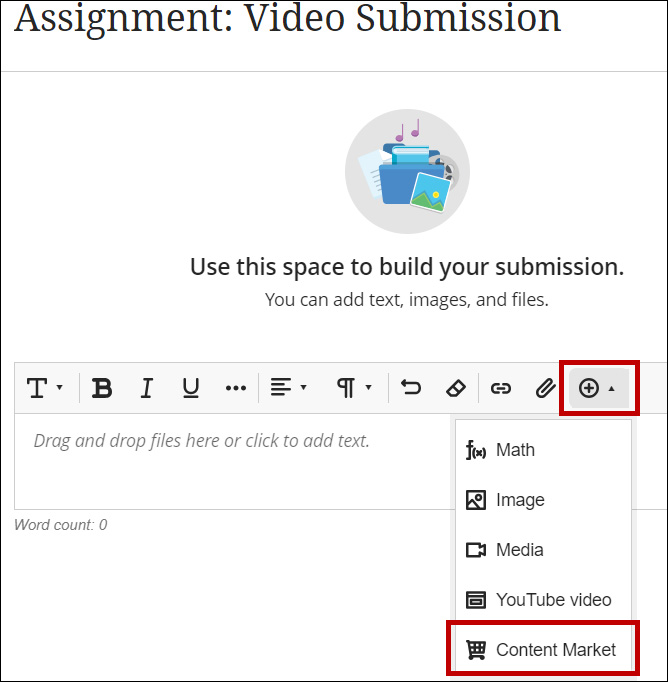
5. Select Kaltura Embed Media.
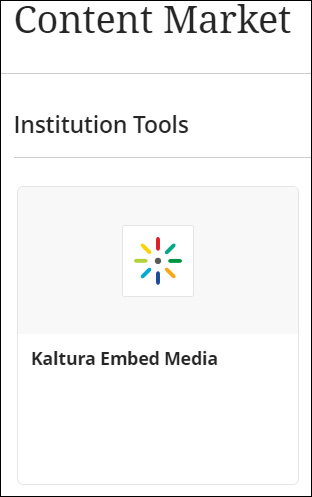
6. Select the desired method to add media. In this document, we will use Add from Library.
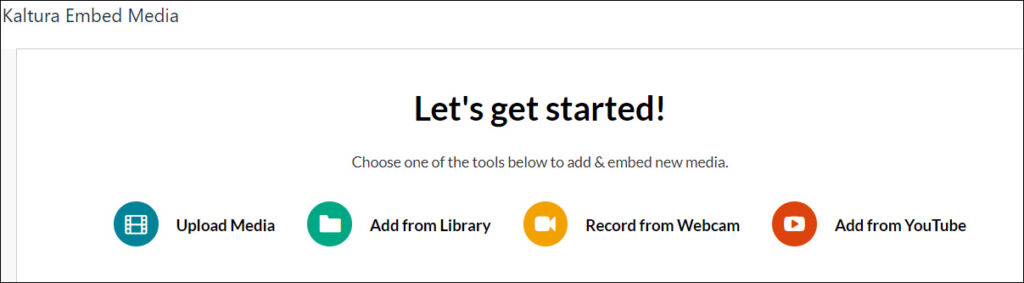
7. Select the desired video from My Media page. You can check the settings. Click Embed.
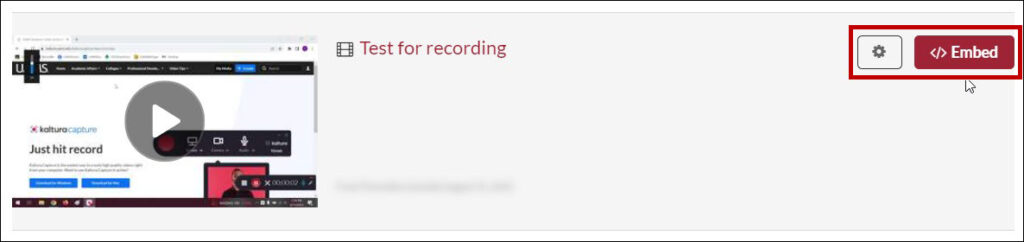
8. Type the desired video name and click Insert.
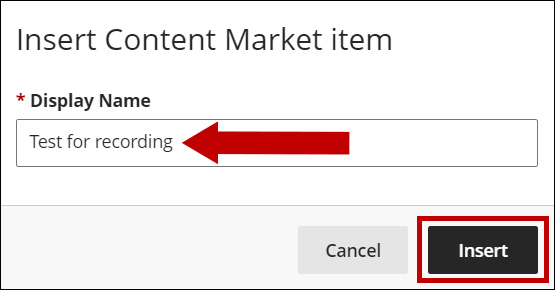
9. The video is displayed in the content editor. You can add other content to your submission (like text). When you are ready, click Save and Close or Submit.
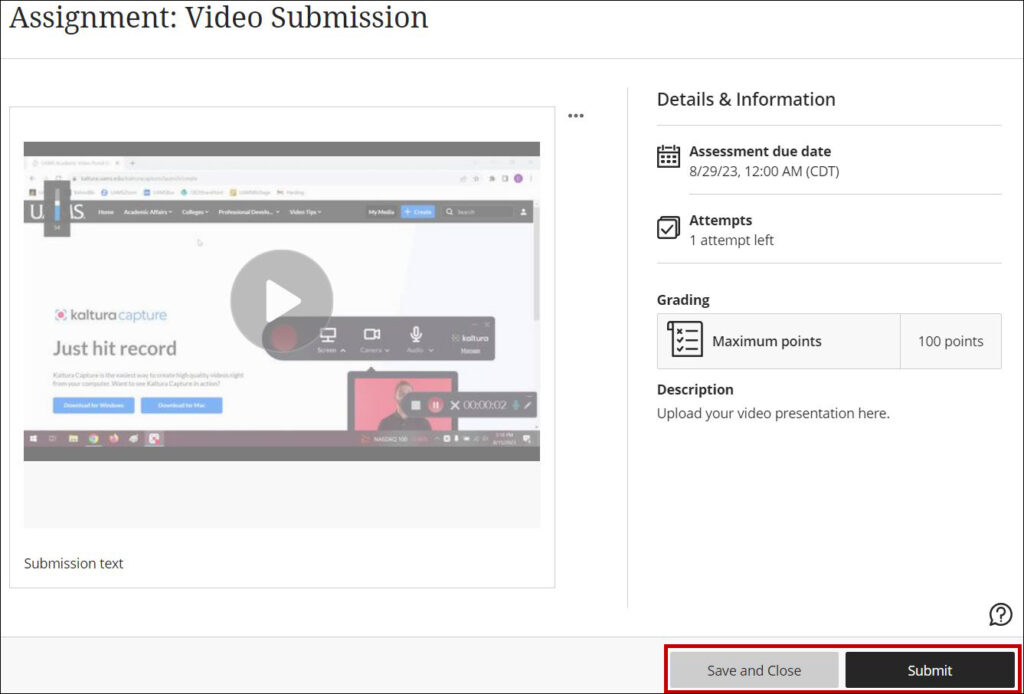
10. Click Submit.
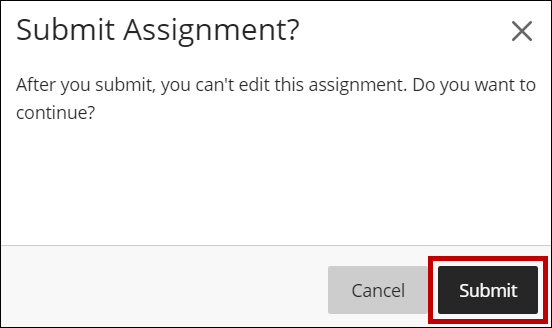
Note: Please make sure your assignment is submitted, you will receive a receipt after a successful submission. You can Close or Download.