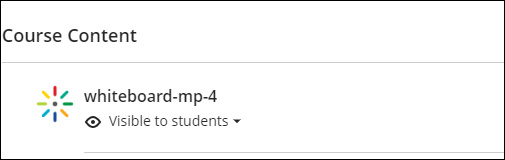With Kaltura, you can easily embed media into your Ultra course! Follow the steps below and add your media to your course content.
1. Hover over the plus sign and select Content Market.
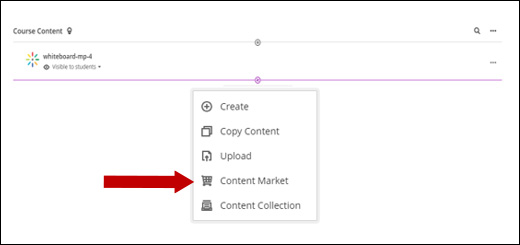
2. Select Kaltura Embed Media.
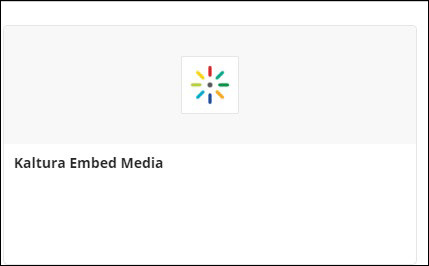
3. You can embed media from the options shown here. For this example, we will embed from the Library.
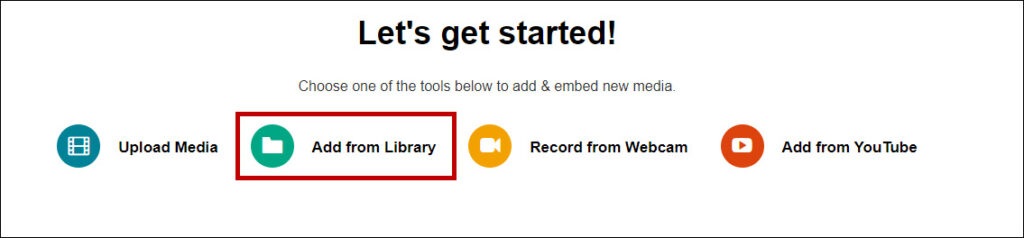
4. Locate the media you wish to embed and select the Embed button.

5. Your media will be added to the Course Content area.