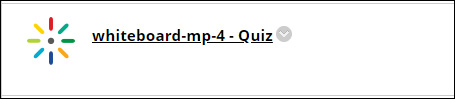Kaltura enables you to embed your quiz videos into your Blackboard course. Please see the instructions below for more information.
1. Hover over the plus sign and select Content Market.
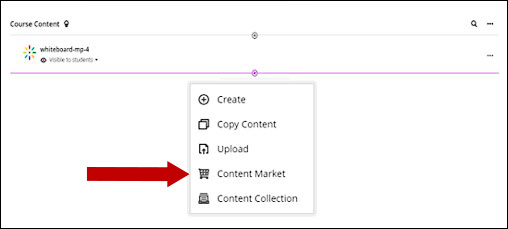
2. Select Kaltura Embed Media.
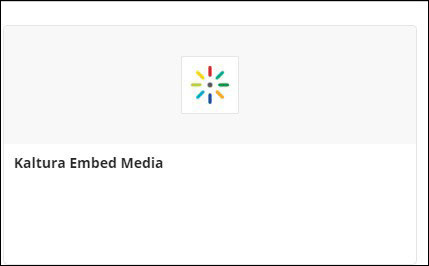
3. You can embed media from the options shown here. For this example, we will embed from the
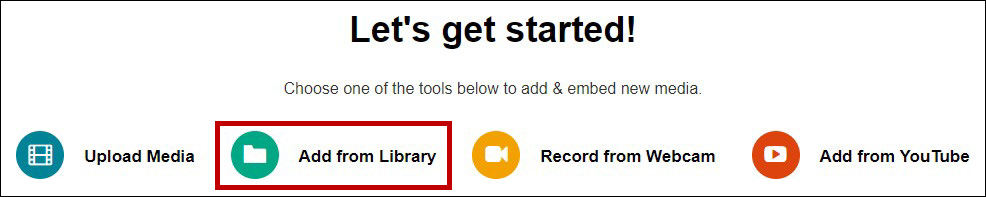
4. Locate the Video quiz you wish to embed and click the Embed button.
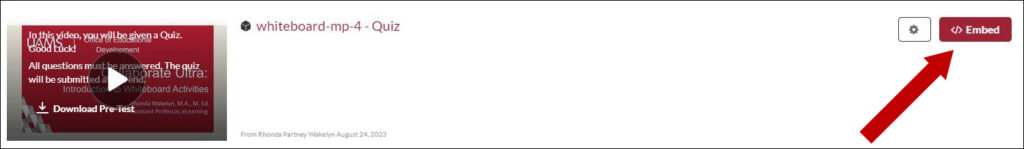
5. Your Kaltura Quiz Video is now available in your Course Content.