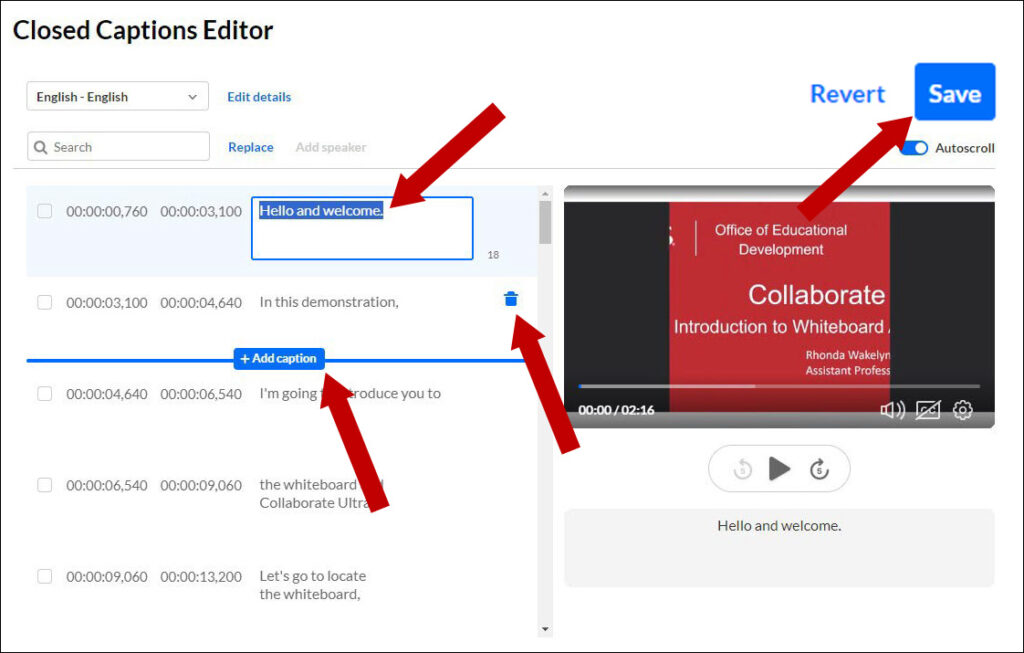1 From base navigation, click on Tools and then select Kaltura My Media.
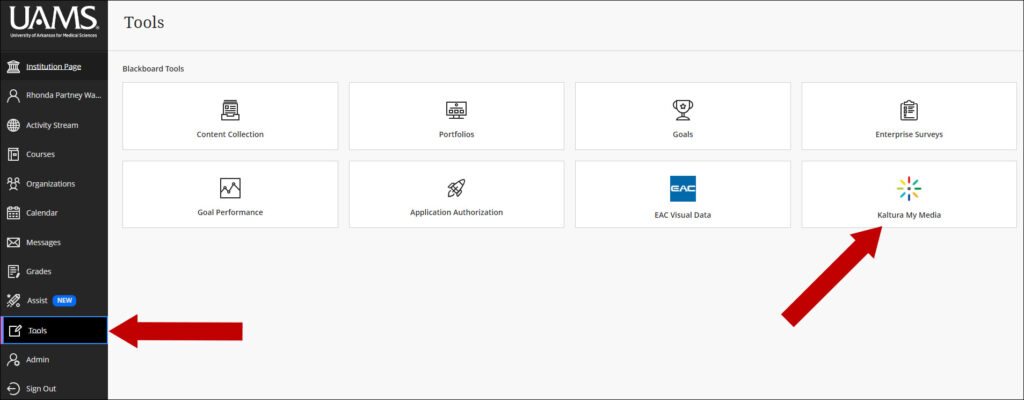
2. Locate the video you wish to add or edit captions and click on the pencil to edit.
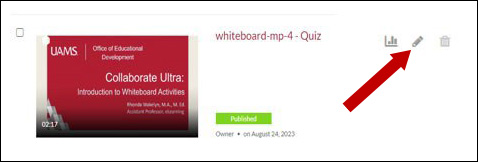
3. Select Captions from the options shown here:
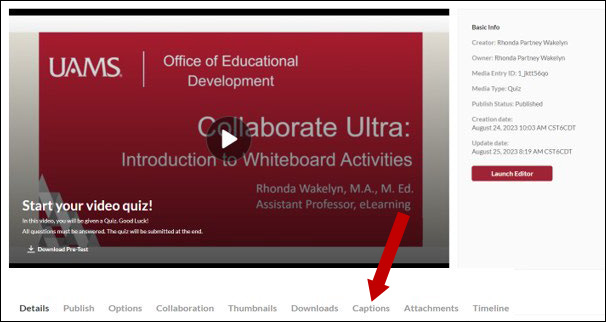
4. Select Edit Captions.
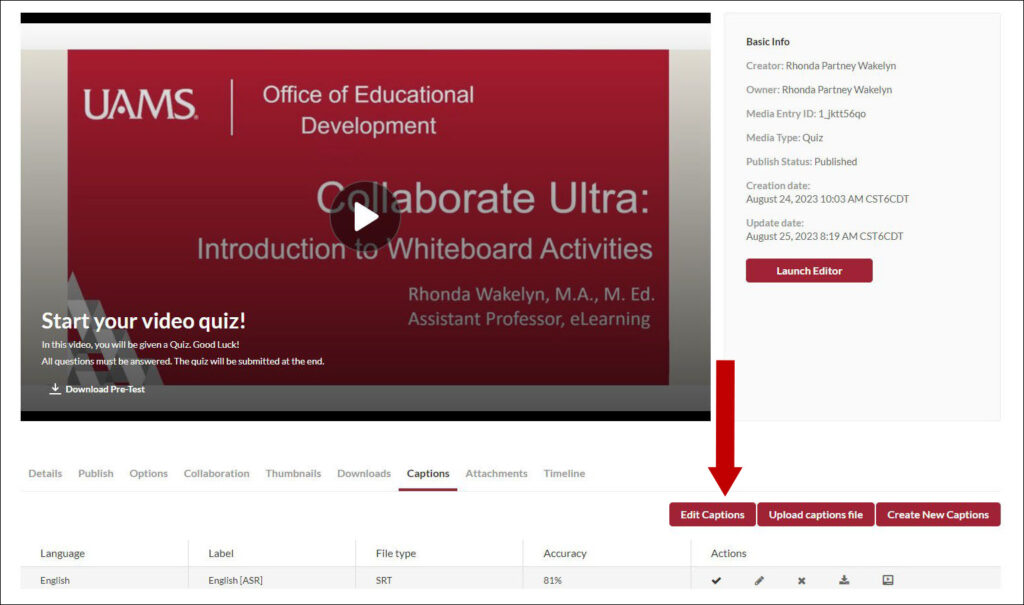
5. From the Closed Captions Editor, you can add, delete, or edit captions. To add a new caption, hover over the editor as shown here and click on the plus sign to add the caption. To edit an existing caption, click on the text field and enter the text. To delete, click on the Delete icon. When finished, click the Save button.