This document will demonstrate how to copy rubrics from your Blackboard Original courses to Blackboard Ultra.
You need to be enrolled as an instructor in both the Original and the Ultra courses.
1. Select Copy Items from the ellipsis menu at the top of the Course Content page.
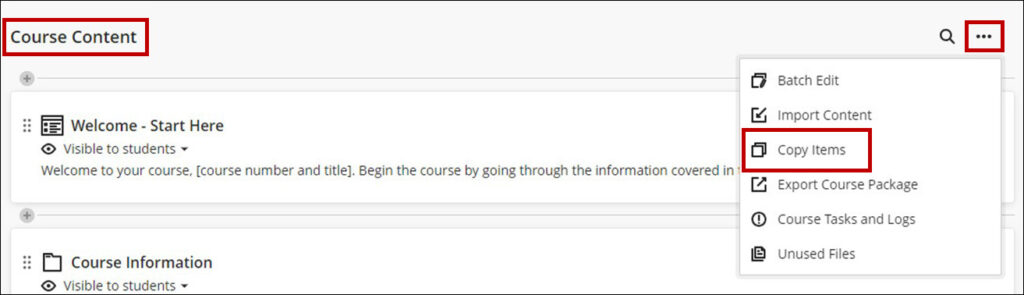
2. On the Copy Items page, search for the desired course. Click the arrow on the right side of the course name for a granular copy of the content.
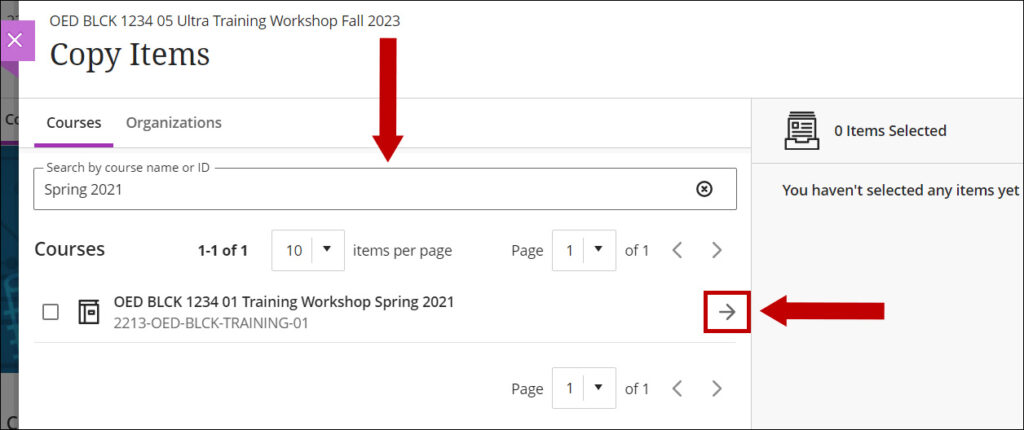
Note: Please do not check the box in front of the course name. That will copy the entire course and may create some technical issues.
3. If you need to copy all the rubrics, select the box in front of the Rubrics section. Click the arrow on the right side to find a specific rubric.
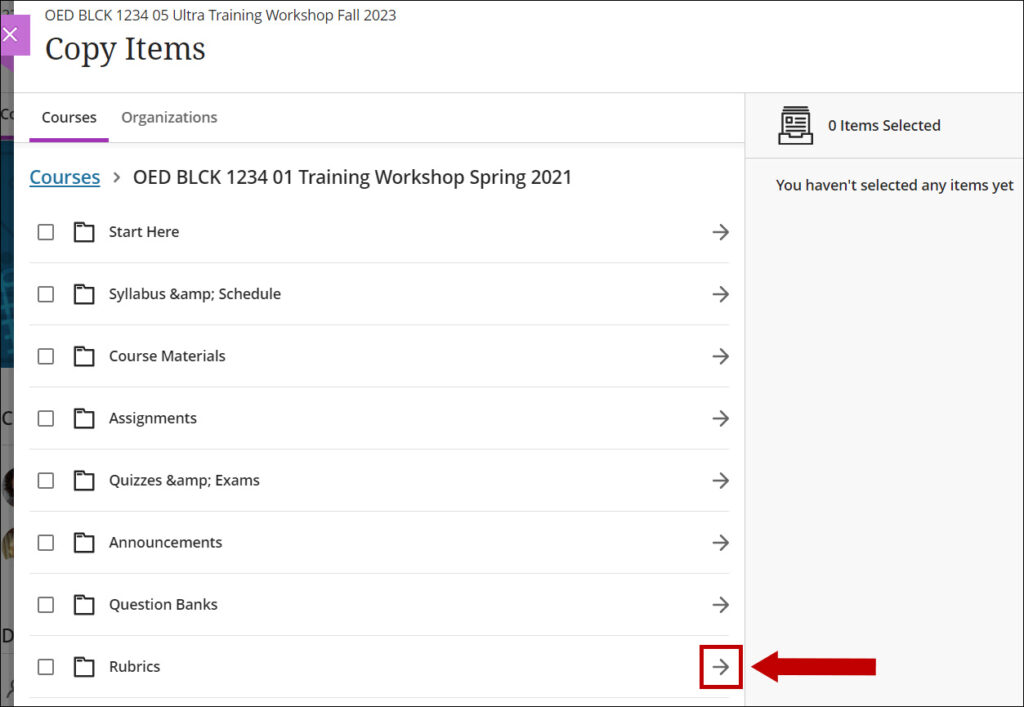
4. Select the box in front of the desired rubric and click Start Copy. The process will start. A notification will display when the process is complete.
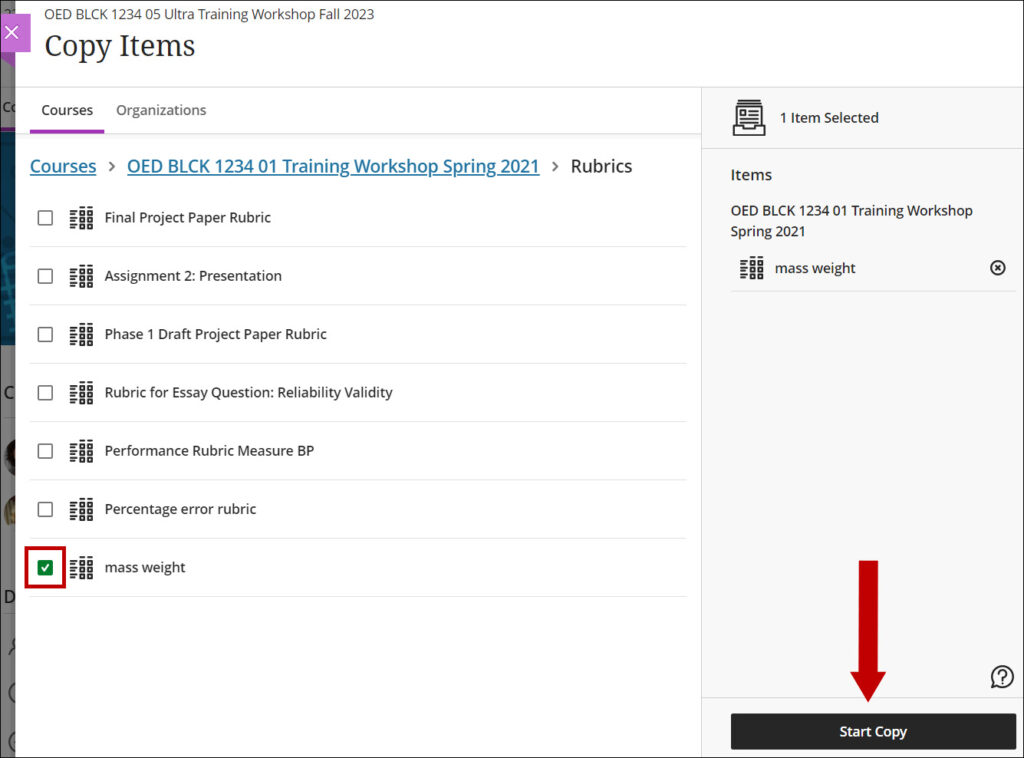
5. The rubric will be available to use in several places in the course. Click Gradebook on the course Navigation Bar. Click Settings.
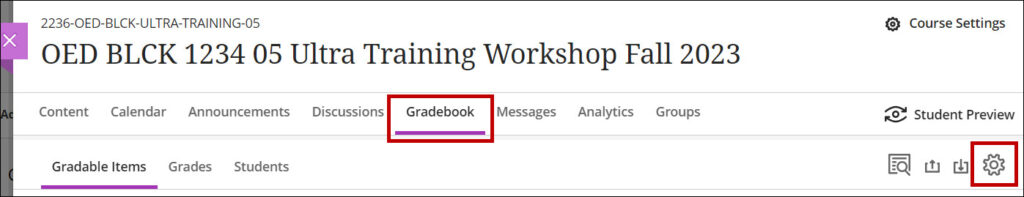
Scroll down to the Course Rubrics section. The new rubric will be displayed.
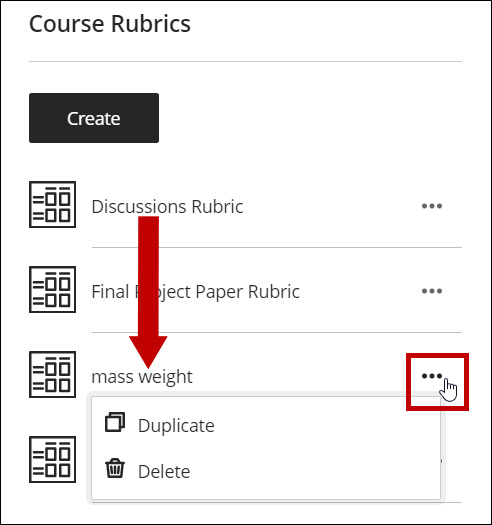
Check the copied rubric. Depending on the number of criteria, levels of achievement, and descriptions, some features of the copied rubric may display differently. Use the Duplicate feature from the ellipsis menu to create and edit a new rubric as needed.
See the link below for more information.
- Achievement titles have a 40-character limit. Criteria and description cells have a 1,000 character limit. You can’t add HTML code to titles and cells. You can paste text from another document, but the formatting doesn’t carry over.
- For percentage-based rubrics, the criteria total percentage must equal 100%. You may only use whole numbers. You may add rows set to 0% as long as your total percentage amounts to 100.
- For points-based rubrics, the maximum possible points should be less than or equal to 99,999. You may only use whole numbers. You may add rows set to 0 as long as your total points are less than or equal to 99,999.
Please let us know if you have any questions at BlackboardHelp@uams.edu
