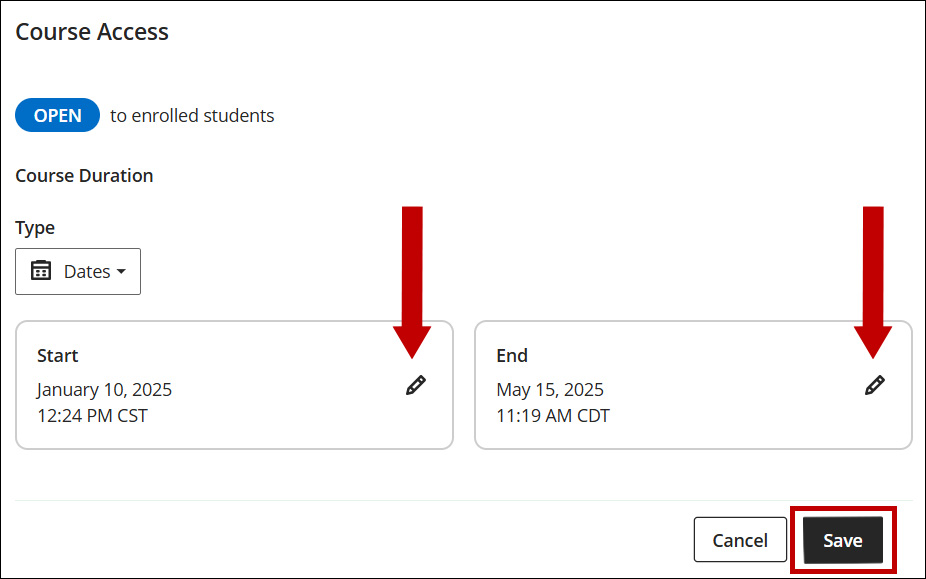1. Click the Course Settings icon in the upper right-hand corner of your Blackboard Ultra course.
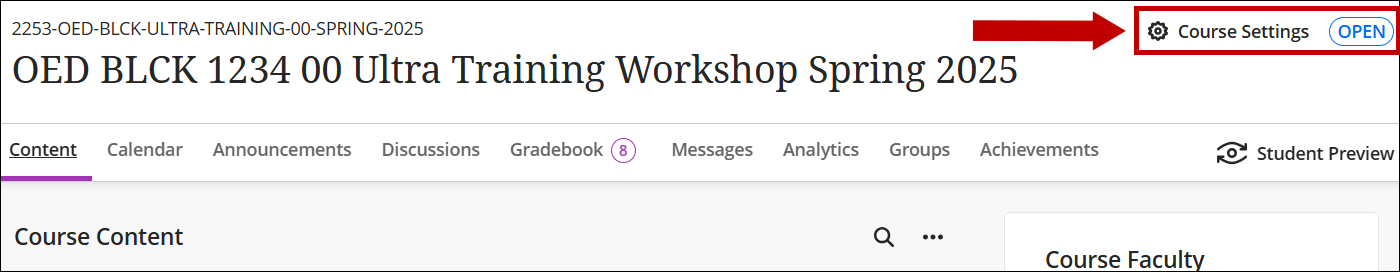
2. Click the pencil under the Course Duration to change the course dates.
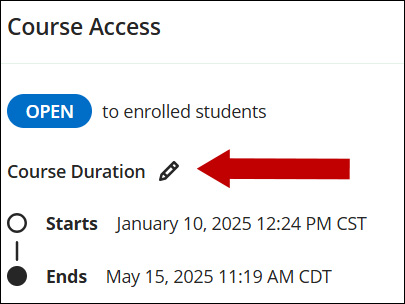
3. Select the pencil next to the Start and End date periods and enter the correct dates. When finished, select the Save button.