SafeAssign is a plagiarism prevention tool that is integrated with Blackboard. Use SafeAssign to review assignment submissions for originality and create opportunities to help students identify how to properly attribute sources rather than paraphrase.
1. After you created the assignment, click the settings button.
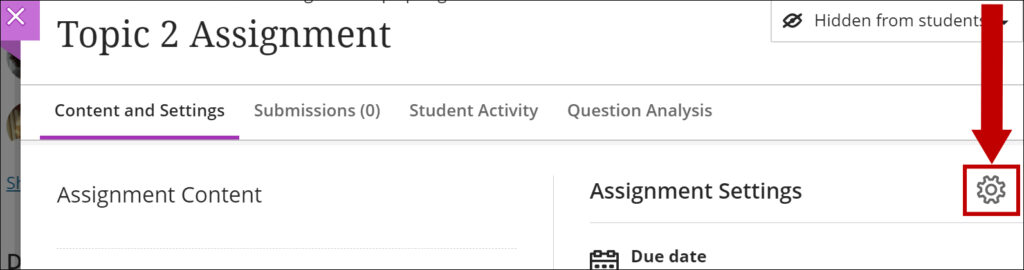
Note: If you need to update an existing assignment, use the ellipsis button next to the assignment’s name and choose Edit.
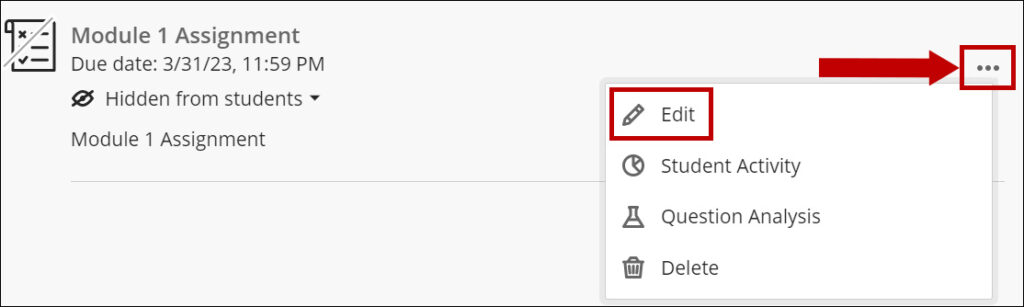
2. On the Assignments settings window scroll to the bottom. Under the Originality Report section click Enable SafeAssign.

3. Click to toggle Enable SafeAssign, decide if you need to use the other available settings, and Save.
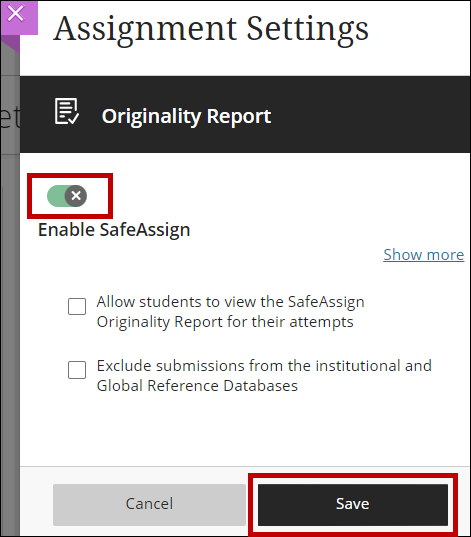
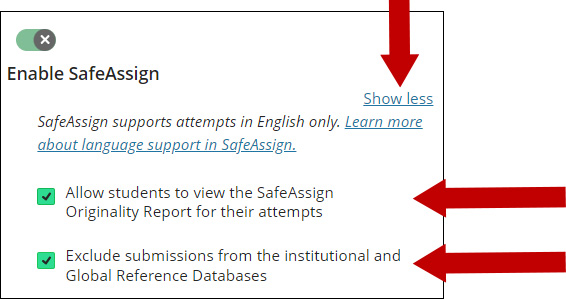
Show more/Show less: Provides details about SafeAssign language support.
Allow students to view the SafeAssign Originality Report for their Attempts: When the textbox for this feature is selected, the students have access to the Originality Report.
Exclude Submissions from the institutional and Global Reference Databases: If the assignment will be completed in several steps, the final submission may be detected as plagiarized. Use this feature for separate steps/assignments. Create a new assignment for the final submission and do not use this feature for that case.
