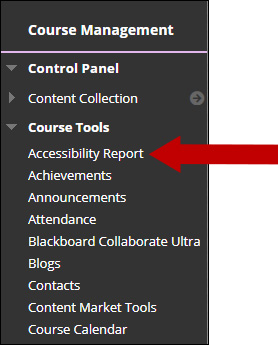Your course accessibility gives Instructors the ability to see their course accessibility score, easiest issues to fix, low scoring content, and other ways to organize content or accessibility issues.
1. The course page, make sure Edit Mode is Turned On.
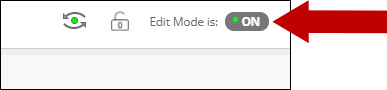
2. Navigate to Course Tools on the left then click Accessibility Report.