1. On the menu located on the left side of the page, under Course Management-Users and Groups, select Groups:
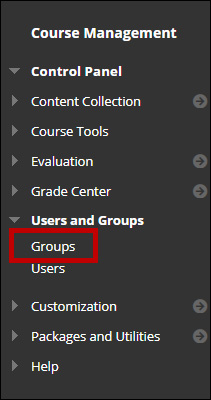
2. Under Groups, click on the drop-down next to the group and select Edit Group:
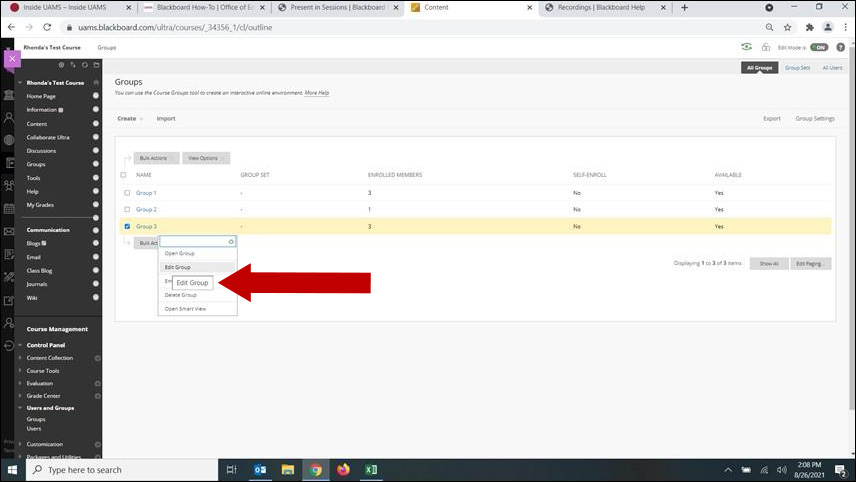
3. Next, scroll down to the area titled Tool Availability and select “Allow all group members to create and access session recordings”:
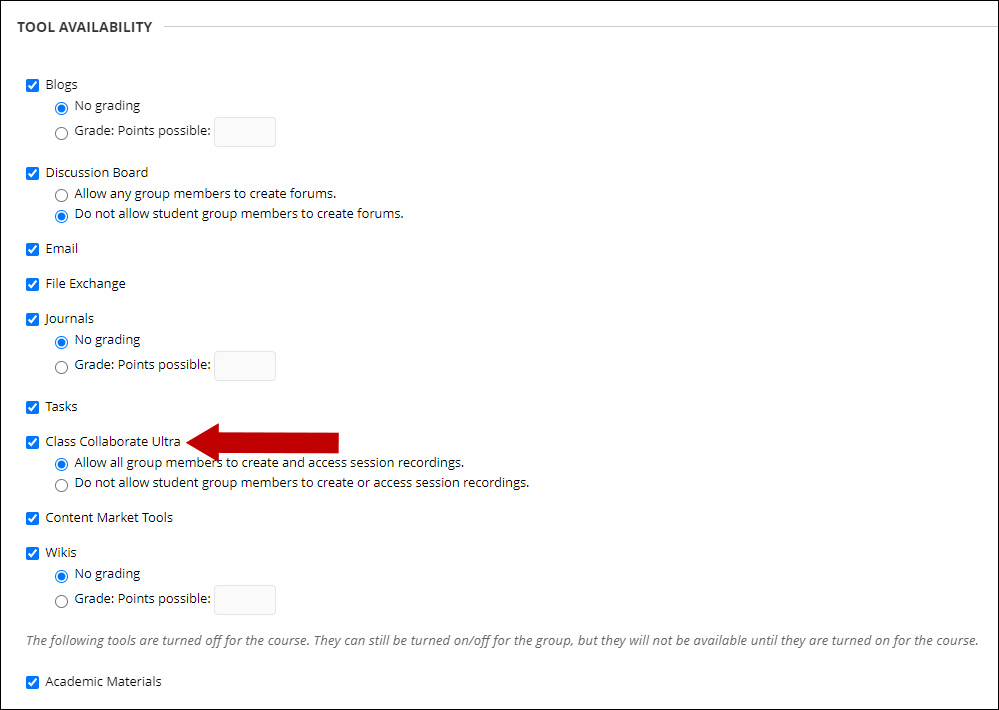
4. Scroll to the bottom of this page and click button to save your updated settings.
