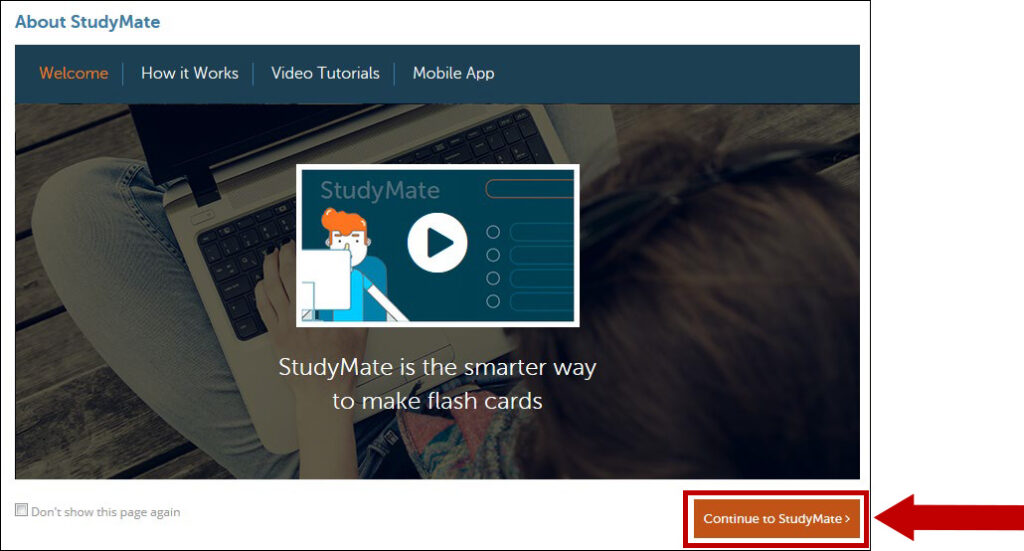StudyMate Campus is a tool integrated to Blackboard. This tool allows instructors to create engaging activities that can be monitored and graded. Students can also choose and create their own interactive learning activities using existing course materials.
1. On the Course Content page use the + sign to add Content Market.
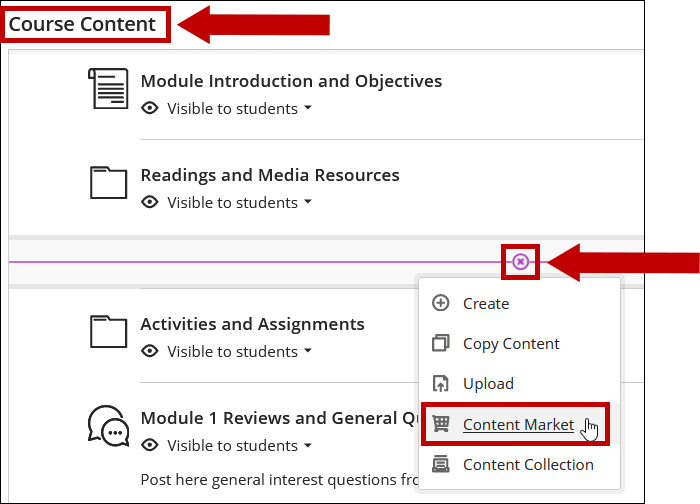
2. On the Content Market page, use the + sign to add StudyMate Campus.
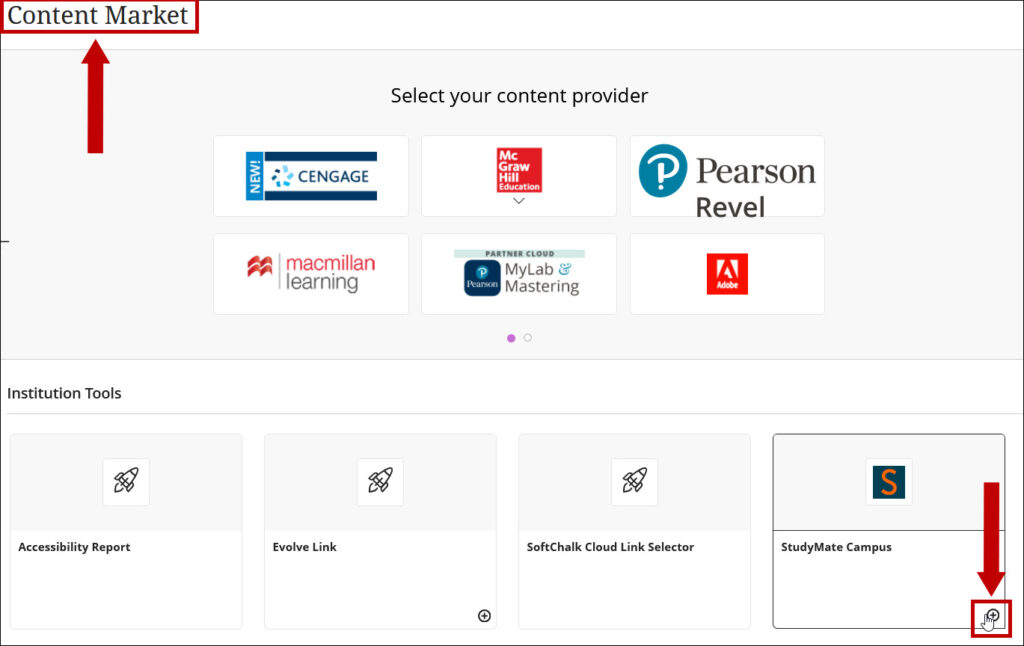
3. StudyMate displays on the page. Make it available or use the ellipsis button to edit.
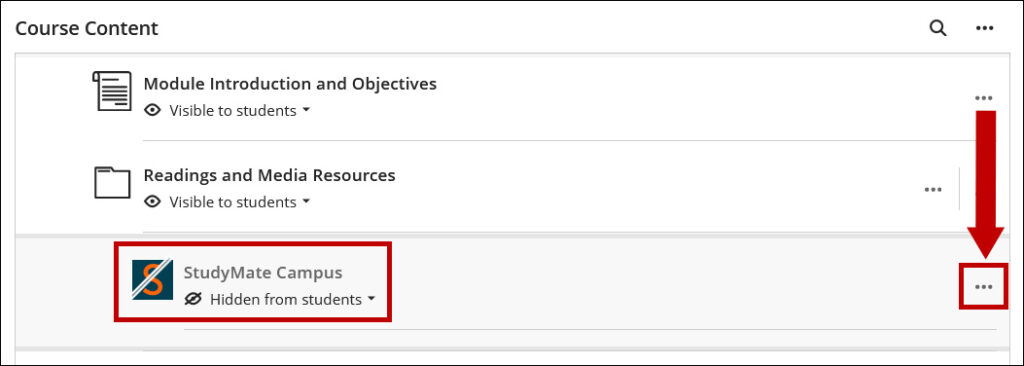
4. The tool link is now showing at the bottom of the course menu. You can move the page at the desired location by drag and drop or by using the reordering tool of the course menu.
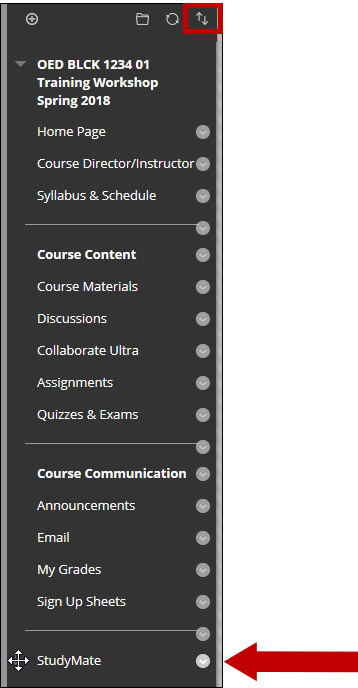
5. On the StudyMate Campus page a tutorial is available. To start using the tool click Continue to StudyMate.