You can use both Learning Modules and/or Folders to organize the content of your course. We will compare here these two options.
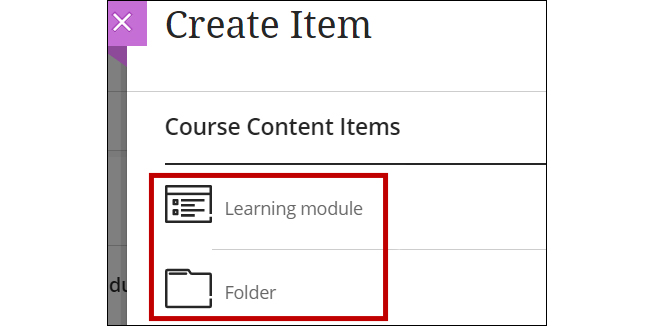
| Learning Modules | Folders |
| You can enforce sequential order to access the content (users will open the content of the learning module in order). | Users can access the content items in any order. |
| You can add folders inside a learning module, but you cannot add another learning module inside a learning module. | You can add other folders inside a folder, but you cannot add a learning module inside a folder. |
| You can add only two levels of folders inside a learning module. | You can add only two levels of folders inside a folder. |
Note: It is a best practice to choose all Learning Modules or Folders as the Course Content structure so that there is visual consistency and functionality.
Some exceptions may be useful. For example, if a course is organized by folders, but the last course module (which contains important information the users must submit before finishing the course) is organized as a learning module to enforce sequential order to access its content.
